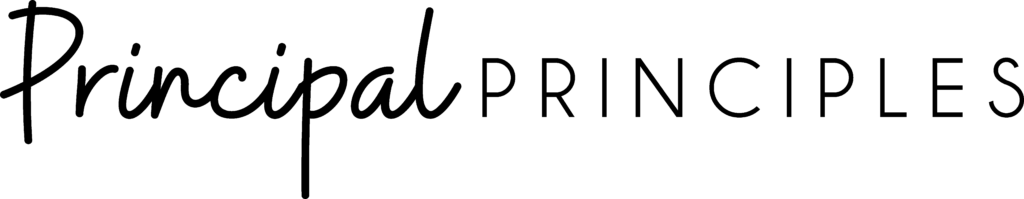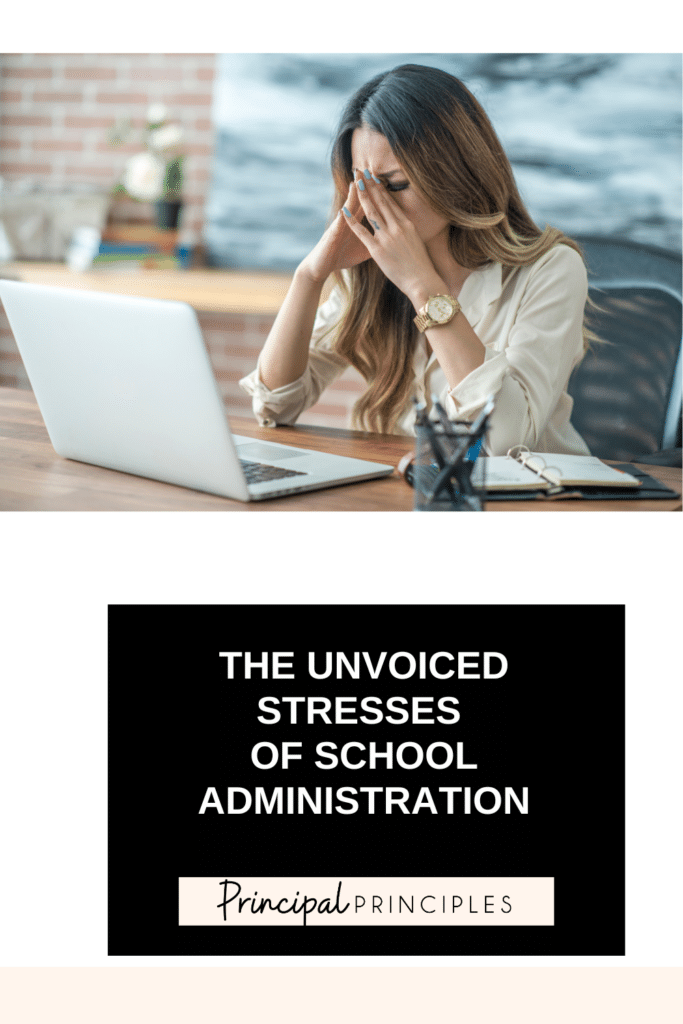
Stephanie has helped leaders around the world take their school to higher levels. Her goal is simple: To provide actionable tools and confidence to fully lead a high performing school.
Stephanie has helped leaders around the world take their school to higher levels. Her goal is simple: To provide actionable tools and confidence to fully lead a high performing school.

At Principal Principles, we deliver high impact and engaging learning customized to what you need. We collaborate with school leaders to assess their current state, evaluate their options, and find the smartest and fastest way to propel your school forward. We offer leadership development and coaching, WIN Time Implementation, and Organizational Development. Let’s build stronger schools together.
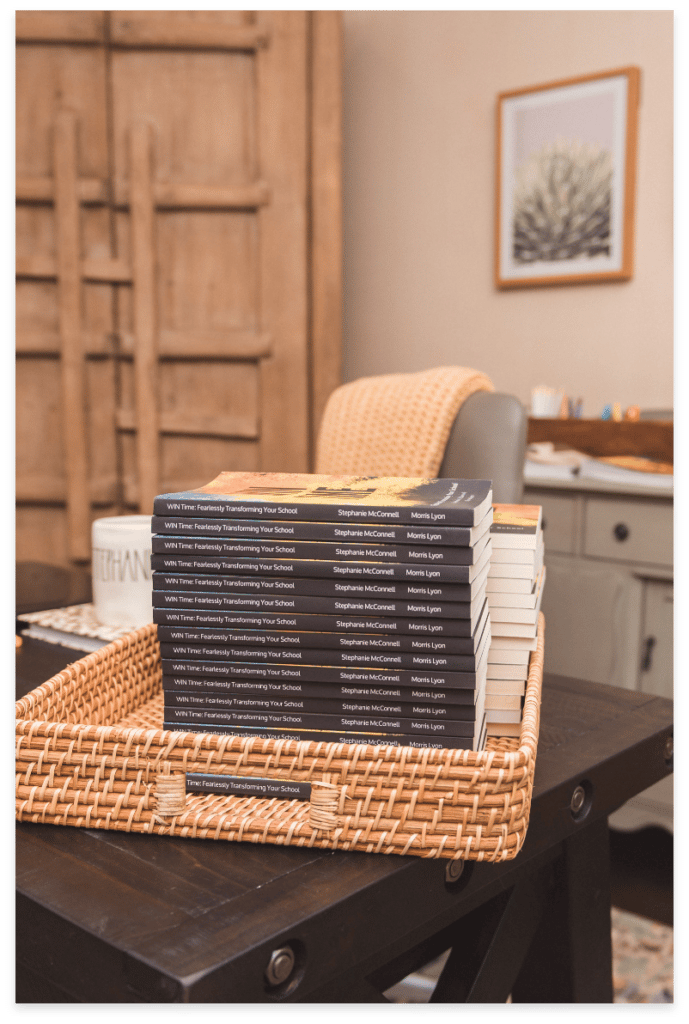
Do you have a book inside of you? Tell me your story and let me help you become an author. Now accepting authors of educational leadership. Grab your computer and let’s start working on your book!

Stephanie offers a variety of specialty courses designed to take your leadership skills to a deeper level. In a time when schools are being held accountable to the highest level of standards, strong leadership is critical for a school’s success. Are you ready to enhance your leadership development with on-demand courses?

Do you ever feel stuck trying to find a way to provide the interventions and enrichments for your students? Do you have a system to monitor student growth? WIN Time will leave you armed with ideas and inspired to take action to transform your campus.
Are you ready to to take your school to higher preforming status? Grab a cup of coffee and begin reading. Let’s get started!
-Stephanie McConnell
Whether you’re looking to improve your leadership skills, increase productivity, grow student achievement, or totally transform your school, there’s a course for you.
Principal Principles Leadership Course helps school leaders improve school productivity and increase student achievement and outcomes.
Transform and rebuild your school using a strategic plan that focuses on creating a model of excellence.
Browse through posts to make permanent and lasting positive changes in your school. Topics include school leadership, organization, morale and motivation, books, student outcomes, successful schools, and more!
Principal Principles creates content in every kind of media format- books, articles, social media, and live events as well as physical products. Everything we create exists with the same goal in mind: I want to give you the tools to make permanent and lasting positive changes in your school. I want you to WIN!
Hello friend! Welcome to Principal Principles. I’m Stephanie, and I’m the face behind Principal Principles. I’m a former principal turned educational consultant, presenter, and edupreneur. I’m obsessed with giving school leaders the tools they need to lead a successful school.