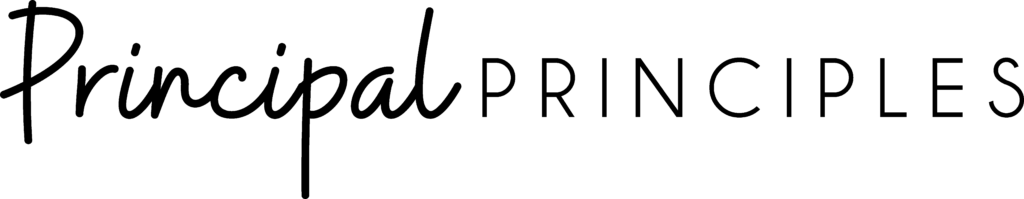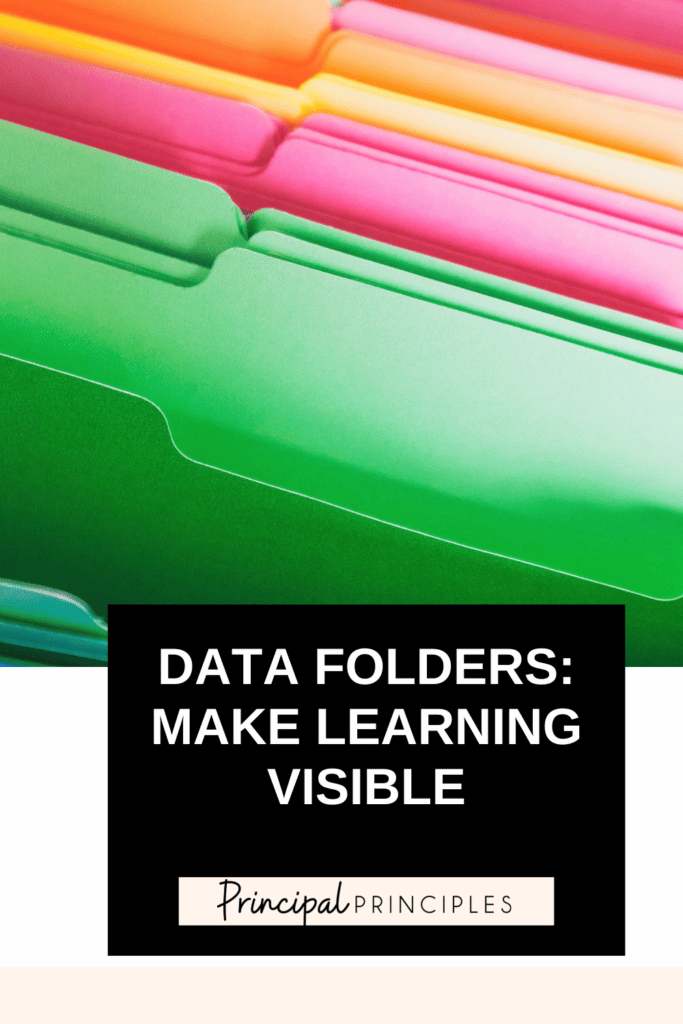
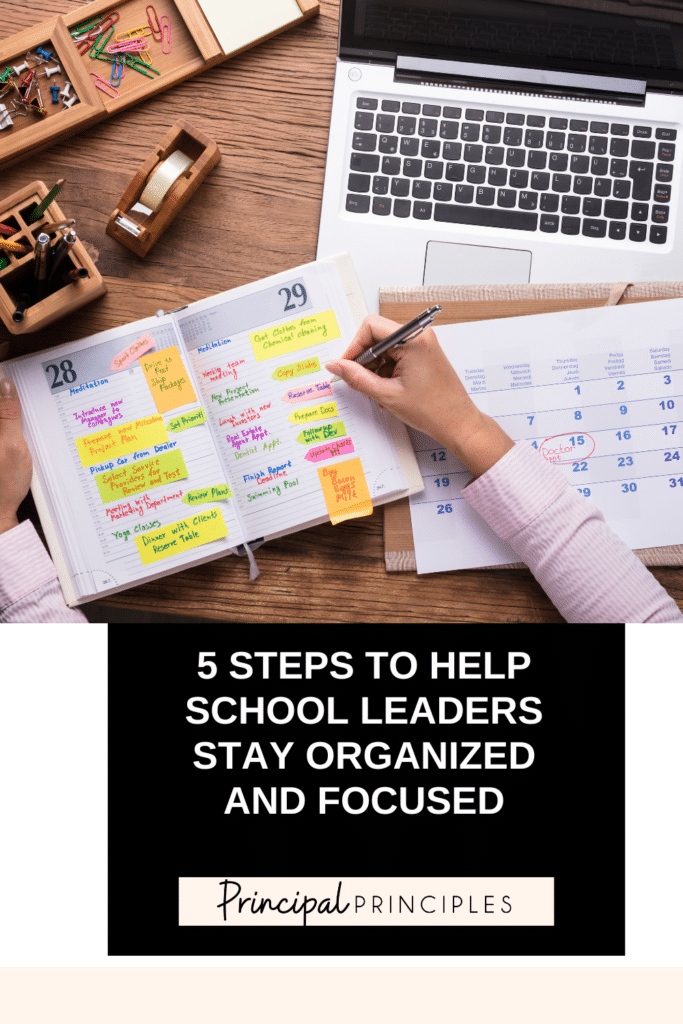
Without a system for staying organized, you may feel overwhelmed by missed deadlines, overflowing inboxes, and a never-ending list of to-dos. Instead of confidently leading your school community, you might find yourself bogged down in small tasks that sap your energy and focus.
You’re in the right place! I’ve created a simple, 5-step process based on my experience as a school leader for over 15 years to help you take control of your time, tasks, and focus. By the end of this blog post, you’ll feel equipped to stay ahead of your responsibilities while prioritizing the big things that truly matter.
Ready? Let’s dive in!
A well-managed calendar is a school leader’s best friend. Whether you use Google Calendar, Outlook, or another app, you can schedule reminders that are sent to your email and phone as pop up alerts. This ensures you never miss an important meeting, deadline, or task.
Here’s how to start:
What to look out for:
Don’t overload your calendar with tasks that could be handled in a to-do list. Your calendar should only house time-sensitive commitments and deadlines.

Long to-do lists can feel overwhelming, but breaking them into actionable items in an app like Google Keep can simplify things. Google Keep allows you to create categorized lists, add reminders, and even share lists with your team.
How to use it effectively:
What to look out for:
Avoid adding too many tasks without prioritizing. Focus on the top 3–5 items each day to stay productive without feeling overwhelmed.

Taking 30 minutes on Sunday (or your preferred day) to look ahead at the upcoming week can make a huge difference. This practice allows you to identify potential conflicts, set priorities, and ensure nothing falls through the cracks.
Here’s how to map out your week:
What to look out for:
If your week gets derailed by unexpected events, take 5 minutes each morning to re-prioritize your day.
Consistent communication with your leadership team ensures alignment and keeps everyone on track. These meetings don’t have to be long, but they should be intentional.
Here’s a simple agenda to follow:
What to look out for:
Avoid using these meetings to solve every problem. Stick to strategic planning and trust your team to handle operational details.
Sometimes, even the best plans get disrupted. Setting alarms on your phone can help you stay on top of your meetings and appointments.
Here’s how to make this work:
A clutter-free desk is a must for me. A cluttered desk can lead to mental overwhelm, difficulty focusing, and wasted time searching for items. Adopt a “one touch” rule. Decide immediately whether to file it, act on it, or discard it. Clear your desk and keep only the essentials. At the end of each day reset your office and desk so you come in each morning refreshed and prepped for the next day.
I use colored folders every day…when I say every day…I mean EVERY DAY! I assign colors for projects and priorities.
For me, I always keep what I’m working on in particular folders on my desk and once the project is complete they go in a basic folder and filed either digitally or physically in my desk/filing cabinet. I like to use the clear folders like these. Poly Index Folders
Red- urgent, blue ongoing, etc… Label clearly and once the project or task is complete- FILE IT.

Sometimes seeing your priorities laid out visually can help you stay on track. Tools like a whiteboard, wall calendar, or even a digital dashboard can give you a bird’s-eye view of your week or month. 2025 Yearly Wall Calendar. FYI- I only use this to see the year at a glance and do not put my daily appointments on it. These are for the big items such as campus wide events, assessments, and holidays.

Have you heard of the Tickler Filing System…also known as a 43 Folders System? I have used it forever! I live by this.
The system consists of 43 folders:
These folders are used in combination to organize items based on the specific day or month they are needed. You can get these monthly folders on Amazon. I highly recommend this brand because they have lasted me 15 years! Monthly Calendar (Polypropylene)
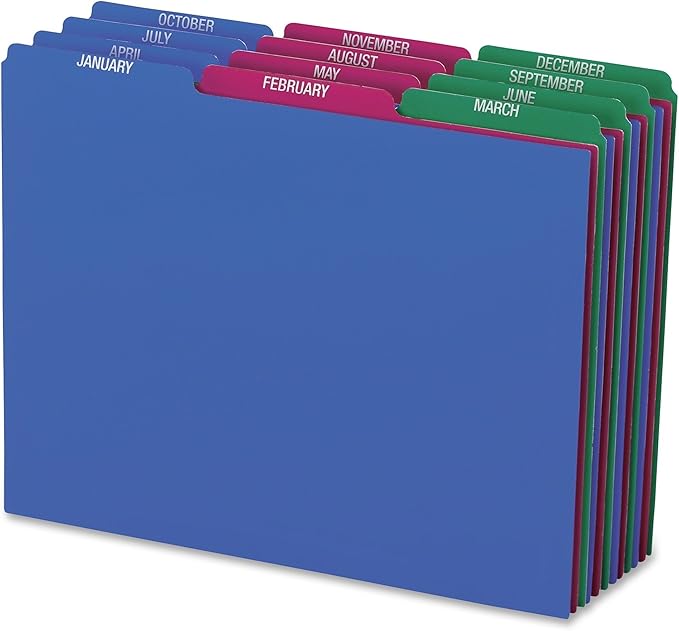
Step-by-Step Setup
At the beginning of each new month, review the monthly folder and distribute its contents into the appropriate daily folders.
Prepare the Folders:
Label 12 folders for the months (January through December).
Label 31 folders for the days of the month (1 through 31). You can get these folders on Amazon- here.
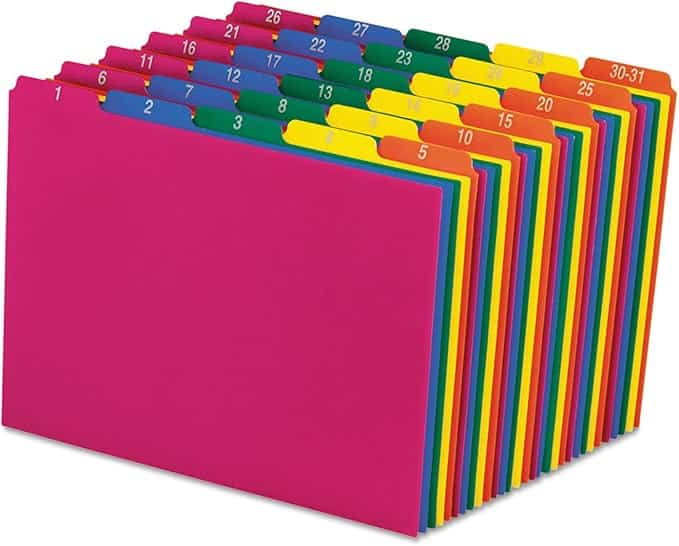
Organize the Folders:
Arrange the daily folders in numerical order (1–31) at the front.
Place the monthly folders (January–December) behind them in chronological order.
Keep the current month at the front, with the daily folders for the current month in front of it.
Add Items to the Folders:
Place documents, notes, reminders, or tasks into the folder corresponding to when you need to address them.
Review and Maintain:
Each day, check the folder for the current date to retrieve tasks or documents for that day.
At the end of the day, move the day’s folder to the back of the daily folder section to prepare for the next month.

I’m Stephanie, and I’m the face behind Principal Principles. I’m a former principal turned educational consultant, presenter, and edupreneur. I’m obsessed with giving school leaders the tools they need to lead a successful school.

Hello friend! Welcome to Principal Principles. I’m Stephanie, and I’m the face behind Principal Principles. I’m a former principal turned educational consultant, presenter, and edupreneur. I’m obsessed with giving school leaders the tools they need to lead a successful school.
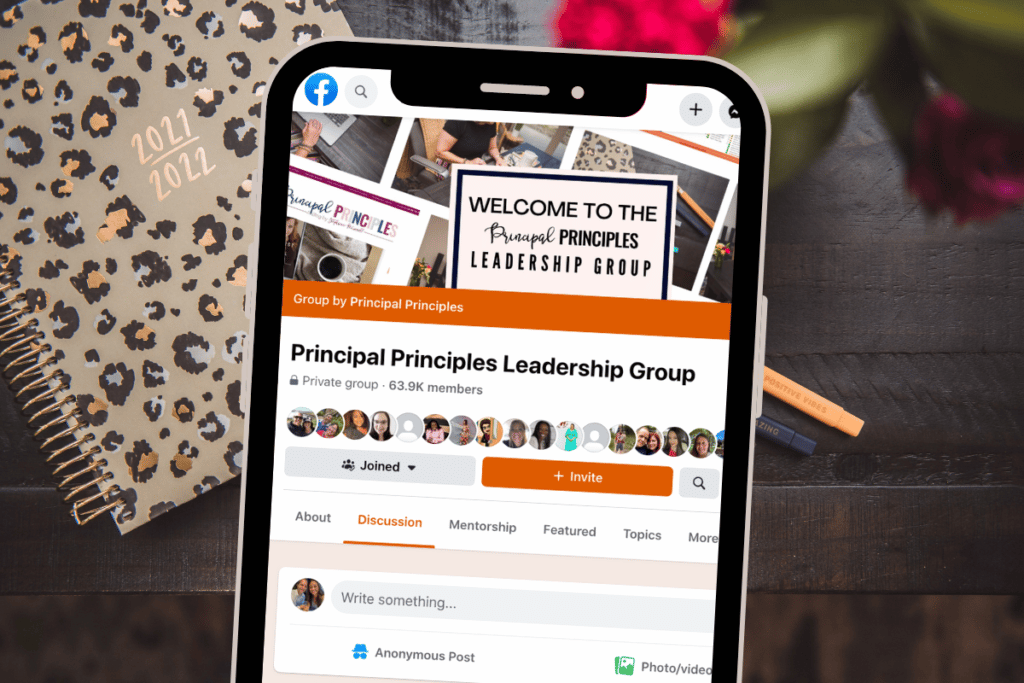
Join over 63,000 leaders in our Facebook group! Principal Principles Leadership is a professional learning network for future and current school leaders. We share ideas and resources every day!
A description of what the benefit is of joining your list. Updates, sale notifications, resources?