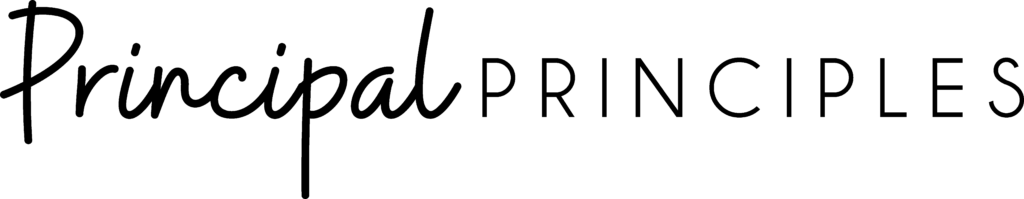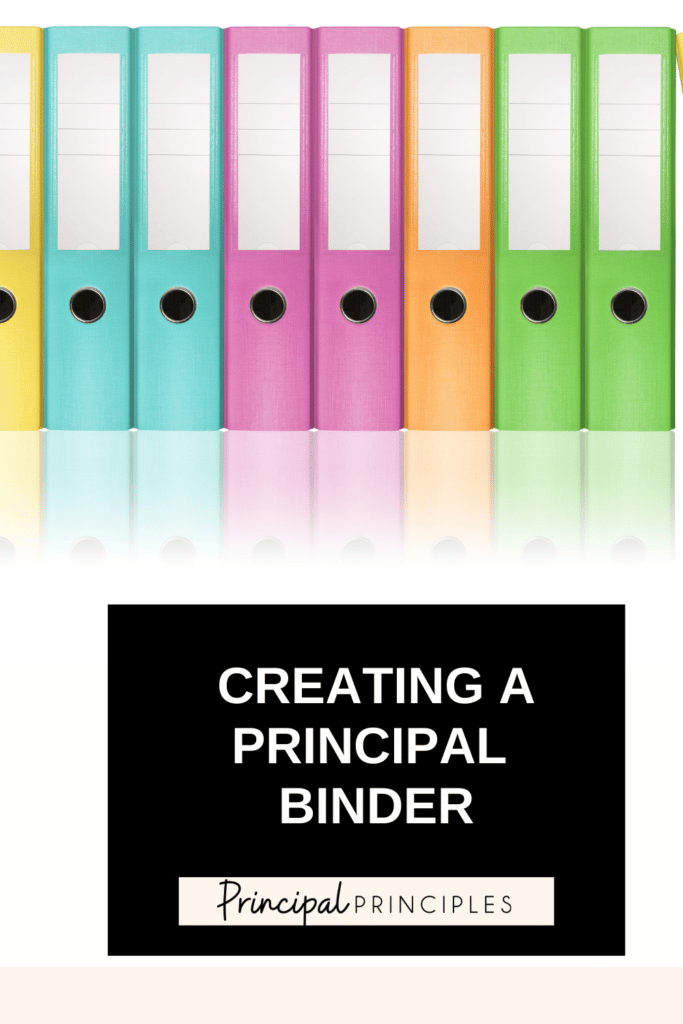

Making your own poster may sound difficult. It is a lot easier than you think. You don’t even need leave your house to do it either! All you need is a computer and a printer. No professional printing costs are needed! Let me walk you through it.
I started with this 8×11 quote print. I created it but you can turn any 8×11 quote into a large poster. If you want this quote, it is your freebie for August! Download Future Quote here.
As you can see the quote poster is a simple 8×11 sheet of paper. Nothing fancy. Just a simple small poster. I thought it was too cute to stay small. If you want it in your school hallway or door, it really needs to stand out and be larger.
1. Select POSTER.
The image display shows it to print 11×17.
2. If you need to see the cut marks, choose the cut mark button. This will give you a guide for cutting.
3. Press PRINT.
The one page printed in 6 pages. Now we begin arranging the pages and add a few cuts here and there.
As you can see you need to do a few cuts around the edges of each page before you can totally assemble it.
After each page was cut, I laminated it. Note: This would be easier if you have a large laminator instead of laminating individual pages. It still works but would have been nice to run the entire poster through a big laminator.
I kept the right side of the pages with a slight border so when I pieced it together it was stronger in the middle. I only cut the pages on the left. Whatever you decide to do, will probably work. I just wanted to reinforce the middle.
And just like that…11×17 poster!

I’m Stephanie, and I’m the face behind Principal Principles. I’m a former principal turned educational consultant, presenter, and edupreneur. I’m obsessed with giving school leaders the tools they need to lead a successful school.

Hello friend! Welcome to Principal Principles. I’m Stephanie, and I’m the face behind Principal Principles. I’m a former principal turned educational consultant, presenter, and edupreneur. I’m obsessed with giving school leaders the tools they need to lead a successful school.
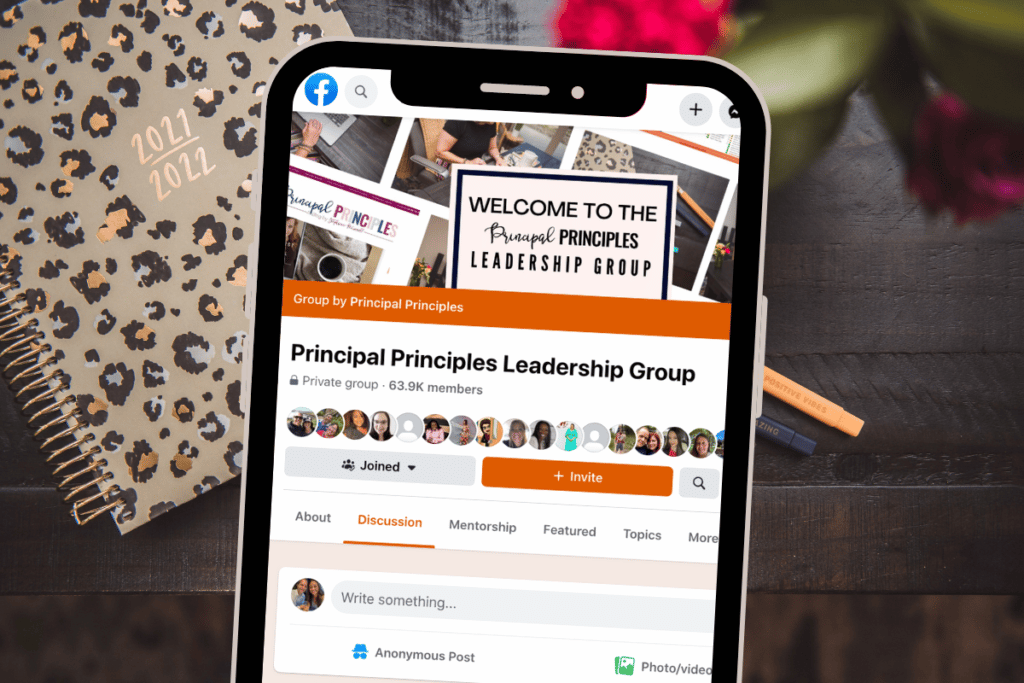
Join over 63,000 leaders in our Facebook group! Principal Principles Leadership is a professional learning network for future and current school leaders. We share ideas and resources every day!
A description of what the benefit is of joining your list. Updates, sale notifications, resources?